Apple is rotting. Live Photos shows why.
By Mark Hurst • May 20, 2021
Apple is rotting.
An important New York Times article this week - by Jack Nicas, Raymond Zhong, and Daisuke Wakabayashi - showed Apple's complicity with the growing surveillance state in China. "Censorship, surveillance, and profits" is how the Times put it. I'd agree and add that the surveillance state is hardly limited to China, as I've written recently (about my own neighborhood).
Money and power eventually corrupt their possessor, whether that's an individual, a government, or in this case, a trillion-dollar company. And Apple is showing all the signs of a deep corruption. It's not just their cozy relationship with state surveillance actors, or their willful ignorance about forced labor used in their manufacturing, or their tax avoidance in Ireland, or their anticompetitive App Store, or their surveillance-capitalist revenue from Google, or their "gift to stalkers" known as AirTags, or their business model's moral equivalence with Facebook. Apple is rotting for all of these reasons and more.
I should have written more on this earlier. I didn't mention Apple once in Why I'm losing faith in UX, my column from January that went viral - and in hindsight that was a missed opportunity. Then, this week on Techtonic, I spoke with Marci Brennan and Chris George, photo organizers from Past Present Pix, and they reminded me how deceptive and toxic Apple's Live Photos feature is. (You can listen to the interview or see show notes.)
Live Photos shows how far the rot has progressed. As I wrote in Losing faith, UX now stands for user exploitation. Apple has enthusiastically signed on.
The corruption of Live Photos
In years to come, future historians explaining Apple's downfall will point to a circle within a circle, shown in the icon below:

If you carry a surveillance device made by Apple, an iPhone or iPad, you may recognize this from the camera app: a little icon in the upper-right of the screen. It's there by default, so if you've never explicitly taken the steps to turn it off permanently, it's probably there right now if you open the camera app.
The circle-within-circle denotes a feature called Live Photos, which Apple will tell you is there purely for your benefit, just one of many aspects of this artisanally designed device that exists for your personal delight and flourishing.
Bleah. Tim Cook likes to say this stuff with hands clasped in prayer, but that doesn't make it any less deceptive. (I'd argue that evoking prayer makes his words more deceptive, but that's for another column.)
Here's what Live Photos does: every time you think you're taking a photo, the iPhone actually takes a video. When you tap the circle on the bottom of the screen to take the photo, and you hear the artificial "click-shh" shutter sound, Apple stores a three-second video: 1.5 seconds of video before you tapped the button, and 1.5 seconds after you tapped it. That's video and audio.
I want to make sure this is clear, so here's a mini-FAQ, answering some perfectly reasonable questions.
Q: Really?!?
Yep. Millions of people around the world are taking videos when they think they're taking photos. And millions more, posing for the camera, assume they'll appear in a photo, but they're actually in a video, including sound, before and after the shutter goes off.
Imagine if, in years past, someone assembled a group of friends or family for a photo - "OK, everyone, one, two, three, cheese! Thank you!" - and then announced afterward: "By the way, I captured video and audio of Timmy saying that unfortunate thing just after I snapped the photo. I've already sent a copy of the video to a corporate internet server for storage." It's more than a little creepy to do that to friends and family, yet it likely happens millions of times a day.
Q: How does the iPhone capture video from the past?
When you tap the shutter button, the iPhone stores the next 1.5 seconds of video and the 1.5 seconds of video before you tapped the button. This, of course, is made possible by the iPhone taking video continuously - and storing it, 3 seconds at a time, with each shutter click.
This means, also, that any time you open the iPhone camera app, it's buffering video and audio, always and continuously, even when you don't tap the shutter button. Unless Live Photos is turned off (assuming we trust Apple to actually turn off video capture in that case), it's more accurate to say that an iPhone doesn't take photos at all, but functions only as a video camera with a live microphone.
Q: How do I turn off Live Photos?
This is an important question because Live Photos is on by default: there are millions and millions of people in the world who should be asking this question right now. You can tell Live Photos is activated by opening the camera app and looking in the upper-right corner of the screen: if you see the circle-within-circle icon...

You can turn Live Photos off, temporarily, by tapping the circle-within-circle icon, so that it turns into the circles-with-slash icon:

But that won't last long, as Live Photos will automatically turn on again the next day. (That's right: Live Photos, which is set to "on" by default, will come back on, even if you tap it off. Apple really likes having Live Photos activated - more on the "why" below.) If this bothers you, maybe try thinking of Live Photos as a zombie that keeps coming back for reasons of predatory profit. Have they made that zombie movie yet?
Q: Seriously, how do I turn off Live Photos?
To permanently turn Live Photos off, simply go through this five-step process, because everyone knows Apple loves putting users through five-step processes:
1. Go to the iPhone's Settings app.
2. From there, go to Camera (you may need to search for "Camera" as it's hard to find in the non-alphabetized thicket of app names).
3. Once you're in Camera, tap on "Preserve Settings".
4. Then, and here's where it gets really fun, make sure the "Live Photo" setting is turned ON, meaning it's showing a green band on the switch, as such:
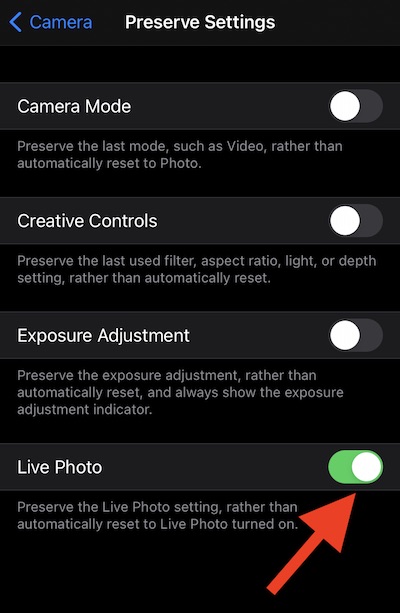
Yes, you're seeing this right. Apple's world-famous UI design team wants to make sure you understand: if you want Live Photos permanently turned OFF, you must have Live Photo set to ON.
I'm not making this up. To turn Live Photos OFF, you have to turn it ON.
In the fine print, Apple explains that this means your setting will be retained permanently - but what Apple really means is, "We want to make it as difficult as possible to turn off our user-hostile feature that makes us a lot of money." Conversely, if you turn the Live Photo setting to OFF, that means Live Photo will turn back ON.
5. The final step in this oh-so-convenient process is to make sure, when you're taking a photo, that you have tapped the Live Photos icon so that it's turned off, showing this:

And if it's off there, and ON in the Settings, then - and only then - Live Photos will stay off. (Again, this is assuming we can trust Apple to abide by these settings in the actual operation of its surveillance device. But let's leave the trust issue aside for now.)
If you find all of this confusing, then Apple's system is working exactly as designed. I'll explain below.
Q: Why, Apple, why?
Apple's revenues increasingly come from services, not overpriced hardware, and those services include monthly iCloud hosting plans. Activating (and automatically re-activating) Live Photos ensures that Apple devices will use the most possible data: videos, after all, take up a lot more space than photos.
And even if someone has turned off iCloud hosting, the extra use of data ensures that Apple will be able to issue that glorious warning message as soon as possible: "Your iPhone is running out of space." By which Apple means: buy an even bigger overpriced device.
The Live Photos interface is confusing for a reason: it minimizes users' control over their own data, which enables Apple more control over how much data gets generated, where it's stored, who pays, and when the device can issue that beautiful, beautiful message of running out of space.
As I said, this is just one of many signs of Apple's corruption - I could have written this column on a half-dozen other topics - but it serves as case in point. And, if you use an Apple surveillance device, I hope you personally find it helpful. Regardless, the conclusion is the same.
Apple is rotting.

(via Andrew Orlowski)
Comment on this column: Creative Good members, post a comment on the Creative Good Forum. If you're not a Creative Good member, read the official announcement and join us!
Until next time,
-mark
Mark Hurst, founder, Creative Good - see official announcement and join as a member
Email: mark@creativegood.com
Read my non-toxic tech reviews at Good Reports (see the new entry on Best tech podcasts)
Listen to my podcast/radio show: techtonic.fm
Subscribe to my email newsletter
Sign up for my to-do list with privacy built in, Good Todo
Twitter: @markhurst
- - -